
Biometric security is becoming more and more common, and while the jury is still out as to whether face and voice recognition is going to become the norm, fingerprint readers have been around for some time now, and they’re simple and easy to use.

When they work.
If you know someone that uses face recognition instead of fingerprint scanning, you may notice just how much faster using a face is as opposed to using fingers.
To some degree this is a technological issue, such as the placement of the fingerprint scanner for instance. Anecdotal evidence suggests that Samsung moving the scanner from the rear on the Galaxy S9 (meaning it had to be picked up every time the phone needed to be unlocked) to the front screen on phones such as the latest S21 (where it can be accessed when lying on a desk) has been hugely popular.

But it’s also a question of the fingers themselves. Not only is accurate fingerprint placement on the sensor critical, but it’s quite likely that your hands aren’t always going to be clean when you touch the sensor. Why? Because in the main we use our thumb and forefinger to “pinch” things we want to hold (like bottles, sticky tape, tubes of glue etc). Grease, oily, dirt and adhesive substances can all affect the prints of these fingers.
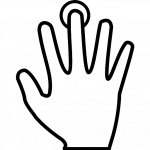
So why use them as opposed to the “poor relations” on your hands? Use the middle finger or little finger as your default fingerprint source. Admittedly it can seem a bit strange at first, but after a while it’s easy, especially on phones that use the screen to locate the fingerprint sensor.
Empowering London Businesses with Efficient IT Solutions to Save Time and Stay Ahead of the Competition.