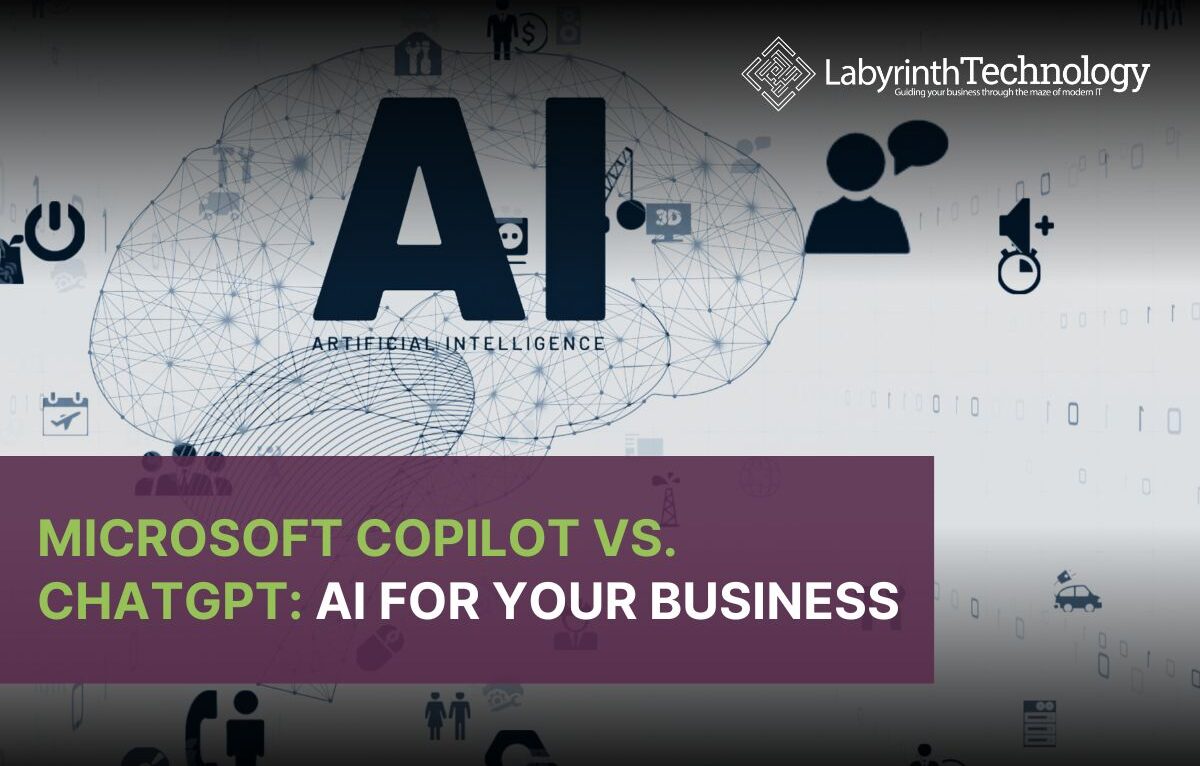
As AI tools become essential for boosting productivity in the workplace, two popular options are taking centre stage: Microsoft Copilot and ChatGPT. For businesses, understanding the nuances between these tools can make a substantial difference in selecting the right fit. Both Copilot and ChatGPT offer robust language processing capabilities powered by OpenAI’s GPT, but their applications and strengths diverge in ways that impact day-to-day business activities differently.
For small and medium-sized enterprises, the choice often comes down to how deeply each tool integrates into their existing workflows, what kind of assistance they need, and their data security requirements.
Microsoft Copilot, with its seamless integration into Microsoft services like Office apps and Teams chat, is designed to support businesses in managing workflows and tasks, especially within the Microsoft 365 ecosystem. By contrast, ChatGPT offers a broader conversational experience, capable of everything from answering specific user queries to creative content generation, and even coding assistance for basic software development.
Microsoft Copilot’s tight integration within Microsoft products offers a robust, context-driven assistant that supports users in their everyday tasks. When working in Excel, for example, Copilot’s ability to suggest formulas or perform advanced data analysis transforms the tool from a spreadsheet into a full-fledged analytics assistant. In Word, it can automatically generate a draft, summarise complex documents, or even create formatting suggestions based on user preferences. For businesses with a strong reliance on Microsoft services, this level of integration ensures that Copilot beats ChatGPT when it comes to context-aware suggestions within familiar software.
Imagine the time saved when Copilot automatically generates a summary of meeting notes in Teams, offers trend analysis in Excel, or suggests edits in Word that align with your document’s tone and purpose. For businesses managing significant volumes of data or regular client correspondence, these small efficiencies quickly add up, translating into measurable savings in time and costs. The real strength of Copilot is in its ability to streamline workflow across departments, enabling a team to respond faster to both internal needs and client demands.
Copilot’s impact on operational efficiency becomes even clearer when we consider its potential in data management. For instance, in Excel, Copilot can automatically generate complex formulas, identify data patterns, and provide trend analysis—all crucial for businesses that rely on accurate data for decision-making. It doesn’t just complete tasks; it enhances how teams interact with data, making information accessible and actionable in ways that may otherwise require significant manual effort.
ChatGPT, developed by OpenAI, is designed to interact conversationally and can respond to diverse user prompts across industries and contexts. Unlike Microsoft Copilot, which is embedded within a suite of productivity tools, ChatGPT functions as an independent AI with flexible applications, ideal for customer service interactions, content creation, and brainstorming. ChatGPT excels in conversational tasks, providing detailed and coherent responses to a range of prompts. This makes it an effective tool for generating responses to customer inquiries, drafting emails, or exploring ideas for marketing content.
One of ChatGPT’s strengths lies in its free version, which provides basic AI capabilities accessible to any user without a subscription. While limited in comparison to paid versions like ChatGPT 4o—which provides priority access to the most advanced features—the free tier remains a solid introduction to AI chatbots. Additionally, ChatGPT offers custom instructions and detailed responses based on the user’s needs, allowing it to serve as a virtual assistant for everything from language translation to brainstorming ideas. Though ChatGPT cannot access specific files in Office applications or provide suggestions within Excel cells, its versatility in answering specific user queries across various programming languages and coding tasks makes it a valuable asset for a range of open-ended tasks.
For businesses, especially in regulated industries, data security and compliance are critical. Microsoft Copilot, integrated within services like Microsoft 365 and Microsoft Azure, benefits from Microsoft’s robust security measures and compliance certifications. This makes Copilot a reliable option for organisations prioritising data security, as it is designed to operate within secure corporate environments and adheres to strict data protection standards. Furthermore, Microsoft Copilot enables controlled access, meaning only authorised users can interact with specific data, ensuring sensitive information remains protected.
ChatGPT, while secure, lacks the same level of enterprise-grade compliance. It’s trained on a vast array of public data, and though OpenAI has implemented safeguards, organisations concerned about data confidentiality may find Microsoft Copilot a better fit for their needs. ChatGPT’s approach is better suited for general information gathering or open-ended interactions rather than tasks involving highly sensitive client data.
Microsoft’s Copilot and ChatGPT often come down to the specific operational demands of a business. For organisations heavily invested in Microsoft’s existing tools, Copilot extends the familiar user interface of Microsoft 365, making it simple to automate repetitive tasks, manage documents, and analyse data without the need for additional software. Powered by advanced large language models, Copilot can provide contextually relevant responses and streamline workflows, which ultimately supports customer satisfaction and long-term cost savings by freeing up time for high-value work.
Conversely, ChatGPT stands out for its versatility in roles that thrive on conversational flexibility—such as customer service, marketing, and creative brainstorming. ChatGPT users can benefit from its open-ended responses and human-like text generation, which makes it an effective virtual assistant and AI chatbot for handling client interactions and answering questions. However, because it lacks deep integration with applications like Microsoft 365, its application in routine workflows can be more limited.
Ultimately, the choice between Copilot and ChatGPT should align with the core needs of your business. If you’re seeking a productivity-enhancing tool that fits neatly within Microsoft’s ecosystem, Copilot offers comprehensive support tailored to streamline business processes and improve operational efficiency. It’s ideal for organisations that already rely on Microsoft 365, as it leverages these applications to maximise productivity while offering reliable data security.
If, however, your business places a greater emphasis on external communication, creative content generation, or customer support, ChatGPT may be the better fit. Its conversational capabilities and adaptability make it an excellent tool for engaging with clients or supporting brainstorming activities across departments.
For many businesses, a combination of both tools may provide the optimal solution. By using Microsoft Copilot to manage internal tasks within Microsoft 365 and ChatGPT for customer-facing or creative purposes, companies can enjoy the benefits of both a structured productivity assistant and a versatile conversational AI.
Whatever your needs, Labyrinth Technology can offer guidance on integrating the right AI tools to support your specific business objectives, empowering your teams to work more efficiently and engage more effectively.
Empowering London Businesses with Efficient IT Solutions to Save Time and Stay Ahead of the Competition.