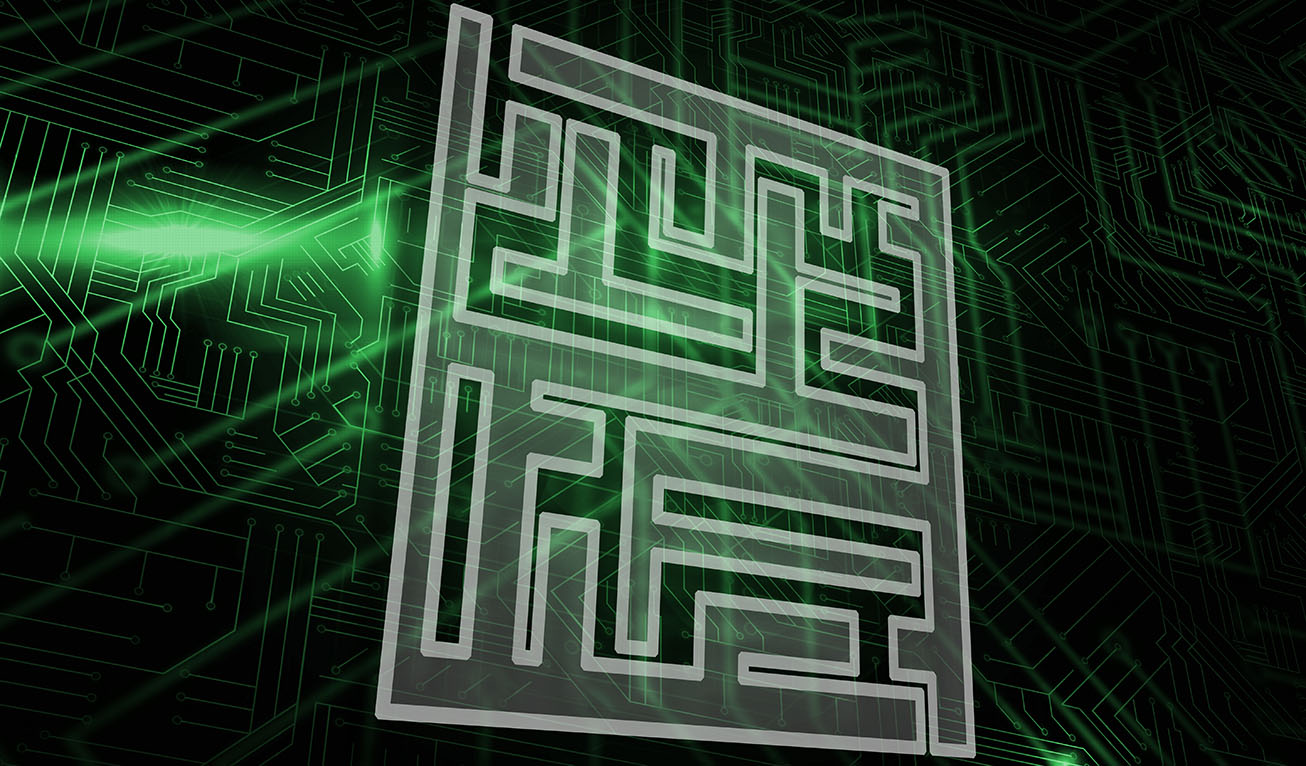8
MarchStop Background Apps From Running, and Save Your Battery
In the “new normal”, with a vast number of people working from home, some of us are lucky enough to […]
3
MarchHow to Display File Extensions in Windows 10 File Explorer Automatically
Did you know that by default Microsoft hides file extensions in File Explorer? You probably didn’t, and like most people […]
25
FebruaryHow To Take A Screenshot Of Just Part Of The Screen
We all know how to take a screenshot, yes? Actually, there are at least 8 different ways to do this, […]
23
FebruaryHow To Set Up Additional Monitors With A Laptop
Working from home? On a desk? Maybe the dining room table? Or even an ironing board?? Unless you have a […]
18
FebruaryFile Emails Automatically In Outlook; How To Create A Rule
How many emails to you get each day? Too many we hear you shout! And we would wager then several of them […]
16
FebruaryFingerprint Scanner Not Working? Try This!
Biometric security is becoming more and more common, and while the jury is still out as to whether face and […]
15
FebruaryAlt + Tab. The Forgotten Shortcut
Those of a certain generation will nod their heads in a nostalgic fashion at the mention of Alt+Tab. In the […]
12
FebruaryHow to disable ads in your Chrome browser
Let’s face it, ads popping up unexpectedly when you are browsing the internet are simply an accepted part of life […]