
Perhaps you sent someone a nasty email out of the blue. Or maybe you sent a work email but forgotten to include a file that your colleagues require. The good news is that it’s not hard to recall an email in Outlook. So, if you’re looking for detailed instructions on how to recall an email, keep reading.
Please note that the web version of Outlook does not support recalling sent emails. It only works with the Outlook desktop client and the recipient must be a member of your organisation and part of Exchange/ Microsoft 365. It also won’t work if they have opened or moved the message.
Step 1. Open Outlook and go to the Sent Items folder
Step 2. Double-click the original message to open it in a new window. (If you single-click, it won’t work!)
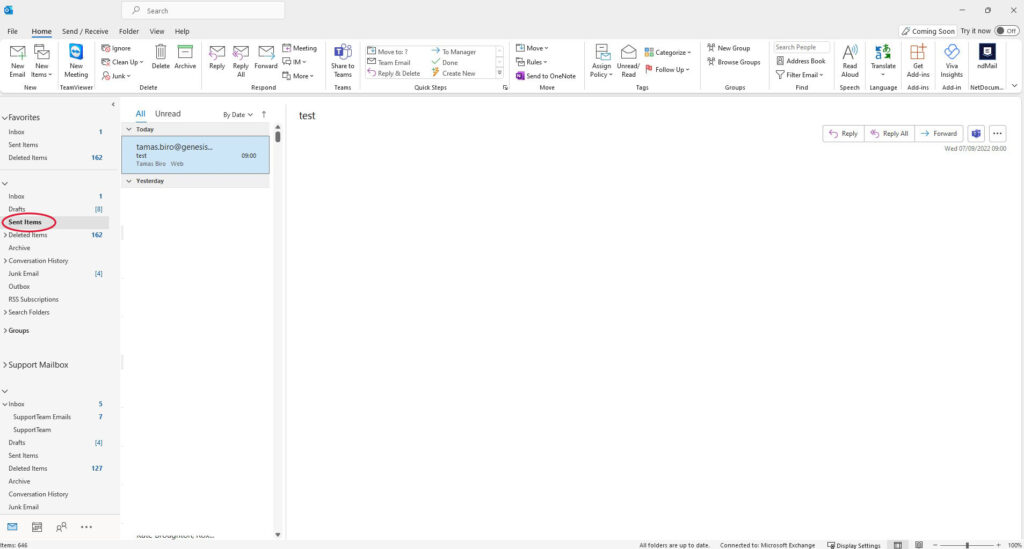
Step 3. Click File > Message Resend and Recall > Recall This Message…
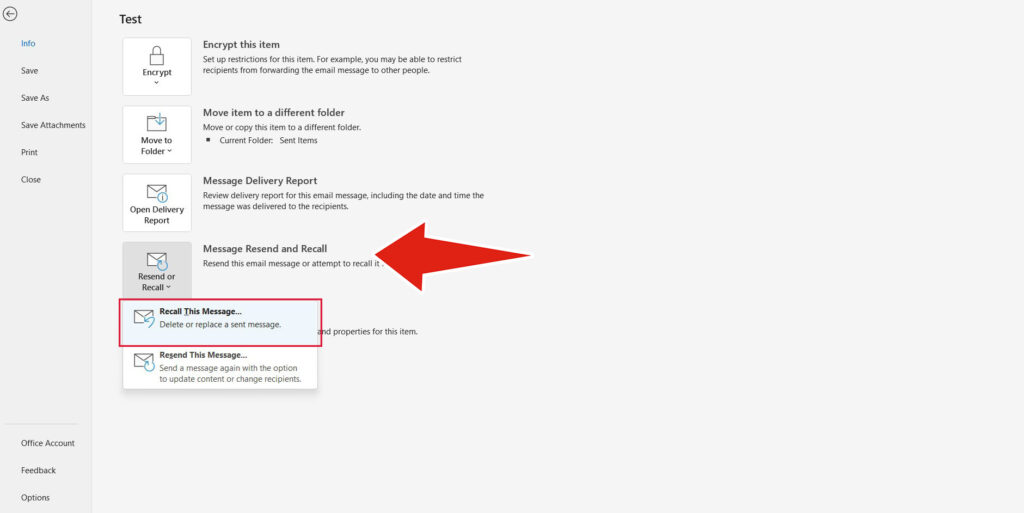
Step 4. Select “Delete unread copies of this message” & “Tell me if recall succeeds or fails for each recipient.”
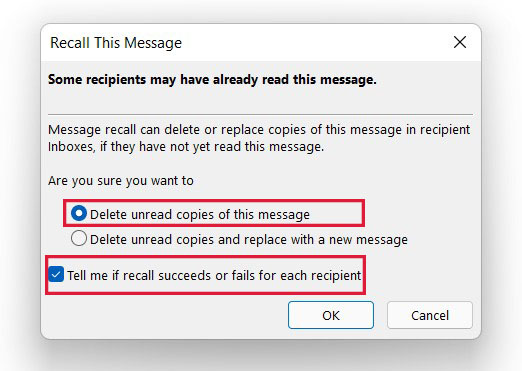
The recipient already opened it
Outlook won’t be able to recall the email if the recipient(s) have already opened it. You’ll get an email letting you know who read and who didn’t if you checked the box for “Tell me if recall succeeds or fails for each recipient”.
Your email was placed in folder
There are times when you can’t recall an Outlook email because the recipient has filters in place that separate incoming mails into various folders. Outlook cannot recall or delete an email that has been placed in a folder, such as the spam folder or a project folder.
It’s in a public folder
You won’t be able to recall an email that somehow ended up in a public folder. This might occur if the recipient’s email address is public or if a filter forwarded your email to a public folder.
The recipient uses an email client other than Outlook
Outlook is unable to recall a message sent to a Gmail or Yahoo account. The email is also lost if the recipient’s Outlook account is configured to forward mail to a different email client.
Empowering London Businesses with Efficient IT Solutions to Save Time and Stay Ahead of the Competition.