Microsoft Teams is a widely used communication and collaboration platform. Teams is available in most Microsoft 365 Business subscriptions and is therefore accessible to most organisations.
Many businesses start using Teams without the help of an IT consultant. This generally leads to a failure to appreciate the full capabilities of the software and widespread under utilisation.
Labyrinth can help your business adopt Teams by structuring it properly from the start, preventing users from going rogue with Teams creation and providing the necessary training.


Instant Messaging: In the modern workplace we send far too many emails, particularly to those that we work very closely with. Inboxes are often congested which can lead to responses being delayed or important communications being missed. Microsoft Teams allows users to chat in real time with individuals or teams of people, both inside and outside of the organisation.
Video Conferencing: At the click of a button, you can host or join video conferences with individuals or groups. These can be triggered instantly or scheduled using the Outlook integration.
Microsoft 365 Integration: Teams integrates with Microsoft 365 and SharePoint. Each “team” within the app has a linked SharePoint site where any associated files are stored. Teams access is also managed through Microsoft 365 groups which control both members of the team and access to the linked SharePoint site.
Collaboration: Through Teams, users can collaborate on Microsoft Office files with group members and SharePoint users who have access. This means colleagues can work on a file simultaneously and see changes made in real time.
App store: Microsoft Teams has an app store supporting many integrations with other Microsoft tools and third-party vendor systems.
Voice: Through the Microsoft 365 Business Voice add-in, you can turn your Microsoft Teams system into a telecommunications platform. Click here for more information.
Internet access is required to install and activate all Office 365 plans and to manage your subscription account. Internet connectivity is also required to access Office 365 cloud productivity services, including email, conferencing, IT management, and other services. Many Office 365 plans also include the desktop version of Office, for example, Office 365 Small Business Premium and Office 365 Enterprise E3. One of the benefits of having the desktop version of Office applications is that you can work offline and have the confidence that the next time you connect to the Internet all your work will automatically sync, so you never have to worry about your documents being up to date.
“Office 365” refers to subscription plans that include access to Office applications plus other productivity services that are enabled over the Internet (cloud services), such as Lync web conferencing and Exchange Online hosted email for business, and additional online storage with OneDrive and Skype world minutes for home.
As long as you are paying for an office 365 licence, shared mailboxes are free up to a maximum mailbox size of 50GB.
Business essentials comes with a 50GB mailbox size and does not provide access to the Office suite of apps. Business premium comes with a full suite of business applications including Word, Excel & Outlook.

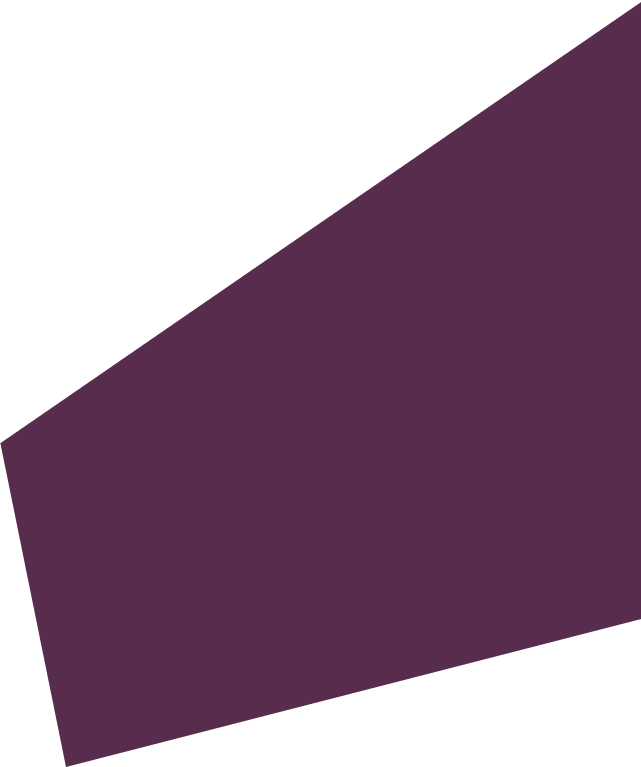

Empowering London Businesses with Efficient IT Solutions to Save Time and Stay Ahead of the Competition.